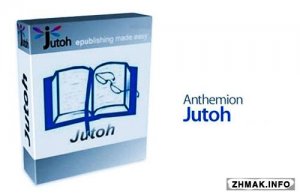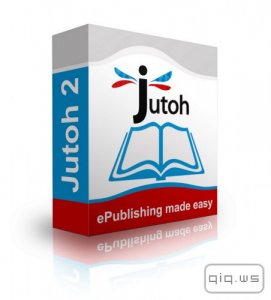Jutoh - программа, которая облегчает создание ebooks (электронных книг в цифровом виде) в популярных форматах, которые Вы можете продать на многих ebook-сайтах. Создайте свой проект за несколько секунд из существующих файлов, используя New Project Wizard; или создайте свою книгу, "на пустом месте", используя встроенный стилизованный текстовый редактор. Выберите проект обложки книги из шаблонов Jutoh's, или создайте Ваш собственный кавер, благодаря встроенному редактору.
Возможности:- Импорт и экспорт из различных форматов: OpenOffice.org, Word, TXT, HTML и др.
- Встроенный мастер создания проектов и обложек
- Проверка орфографии
- Высокая скорость импортирования различных объектов в проект
- Поддержка ”горячих” клавиш
- Создание текстовых и графических заметок а также слайд-шоу
- Доступ к нужным документам и приложениям через Jutoh Desktop
- Резервное копирование материала
- И многое другое…
Added a Clips tab to the Formatting Palette, allowing maintenance of clip libraries for easy insertion of text, graphics and fonts into your project.
Added the command Format | Insert | Embedded Fonts with a wizard for making it easier to add a family of embedded fonts.
Added the ability to number headings automatically, with two extra options in Project Properties/Page Layout to control numbering and a new Fields and numbering option in the Update dialog.
Added new fields set variable, get variable. These can get and set string table variables and metadata, and retrieve various project and system statistics.
Added a new date field, with custom formatting options and static and dynamic modes.
Added new fields for cross-referencing: reference mark, sequence, cross-reference. Reference marks mark a span of content for cross-referencing, and sequences increment and show a number. The cross-reference field implements various ways to refer to content in the book.
Added new command Insert Caption, which inserts a sequence field and applies a style.
Added a new Fields & Numbering page to Project Properties, with controls for editing sequence definitions and outlines, and automatic numbering and field updating.
Added a new command Book | Upload, which shows a Book Upload dialog for using device profiles or copying/emailing the file.
Added new pages in the Preferences dialog for editing device profiles and email settings. These are used in the new update command.
Added new configuration options Upload book and Device profiles to control automatic uploading after compiling.
Reorganised the Format | Insert menu into logical groups and hierarchies.
Added a search field for the Styles tab in the Formatting Palette.
Added Formatting Palette tabs to the switcher dialog (View | Switch Window, Ctrl+Tab).
File | Export now prompts for a configuration to use if more than one is applicable, and doesn't allow export if a suitable configuration is not available. It also prompts for sections to export.
Fixed Save As when the currently edited project is in a temporary folder due to working around synchronisation service incompatibility. The currently edited data is now copied, not the previously edited data in the synchronisation folder.
Added Sort entries option to table of contents properties.
Floating images are no longer-iBooks optimized, since iBooks floating images are correctly sized. This corrects a bug whereby iBooks-optimized floating images didn't float.
When creating a new fixed layout project, Epub version is set to 3 for Epub configurations since this is compatible with the greatest number of readers (iBooks, Kobo, ADE 4, and other Epub 3 readers). Jutoh now warns if the Epub version is not set to 3.
When creating a new bookmark for a selection, Jutoh now creates a suitable bookmark name from the selection and initialises the bookmark field with it.
Removed unnecessary extra indent added when creating an automatic (default) table of contents.
Added a warning about Amazon bugs before launching a .mobi file on Mac.
Added standard Kindle fonts to mapping between font name and generic font name, and also added advanced settings "Serif fonts", "Sans-serif fonts", "Cursive fonts", "Decorative fonts" and "Monospace fonts" to allow further indication of generic name for font name.
Fixed a bug removing unused bookmarks where footnotes would not be taken into account.
Added fallback text for the canvas object so that EpubCheck doesn't complain.
Added a check for duplicate guide types.
The context menu in the project outline now opens the relevant document only if necessary.
Added a warning for duplicate bookmarks in the same section.
Fixed a bug with F3 not finding the next match involving a regular expression.
No longer removes colour and underlining from "TOC Entry n" styles for ODT export, since URL colour and underlining is normally handled at the character style level anyway.
Fixed a crash after copying a fixed layout document and then editing the new document.
Now activates a document pasted in the project outline.
Improved guessing of chapter split method for quick convert when headings contain further direct formatting.
Added warning messages, if any, after quick convert.
Fixed crash or wrong application of style when applying a style to a selection inside a text box.
Fixed a bug whereby floating objects in a box caused the box height to be miscalculated.
Fixed swapped entries in indexes imported from Word.
Fixed bug in import from Pages-exported Word file whereby page breaks would be added to each paragraph.
Added Delete Object button to the object properties dialog for tags that have beginning and end parts.
Fixed a bug in Epub import whereby the wrong title was used.
Fixed a bug whereby the TOC wizard "Use document depth" setting could be reset after editing properties.
If creating a project from a template, the cover design configuration setting values in the template will be respected if set to "(none)", instead of being reset to the current cover design.
Fixed import of ODT files where all text is contained in boxes without parent paragraphs.
Added Prompt for next document option to the Find and Replace dialog to allow reducing prompting when searching or replacing.
The configuration option "Book file name" can now contain the keyword %TIME% and also keywords for metadata, such as %TITLE% and %AUTHOR%.
Now supports fixed layout pages when exporting to ODT.
Added a Getting Help page to the Setup Wizard to encourage use of Search Help.
Added PDF extension for document import, using Calibre to convert to Epub if installed.
If clicking on a page link that has no bookmark, it will be shown as (none) instead of choosing the first available bookmark.
Added configuration option "Permit links to absent content" to avoid warnigs if making a sample, for example, but to normally warn if there are undefined links.
Fixed a problem on Mac (Cocoa version) where the Find window would hide behind the main window after specifying advanced criteria.
Corrected a bug in HTML parsing where preformatted paragraphs would run on to the next paragraph.
Corrected a bug in HTML parsing where font tags would not interpret the font family specification correctly, leading to face names including commas.
Fixed a bug when editing a non-JPEG image from image properties, whereby the image type was changed to JPEG causing the image to not load.
Copying a PNG image to the clipboard within Jutoh also copies a PNG object so transparent images can be copied and pasted corectly within Jutoh.
Jutoh no longer limits a pasted cover image to 600x800.
After editing or pasting an image in the image properties dialog, cancelling the dialog restores the original image, and pressing OK allows the image edit to be undone.
Fixed parsing of equations converted to images but still wrapped in math elements.
Improved the appearance of the Favourites tab in the Formatting Palette to be consistent with the other tabs.
Added Crop images option in Document Cleanup mainly for shrinking equations converted to images and leaving too much whitespace.
Now only warns about a missing cover design for Epub and Mobipocket generation.
Removed conditional page breaks from Print Book Sample since sections that should start on a right-hand page can be achieved using the Layout option in page styles.
Improved Jutoh's ability to use Calibre on Linux for file conversion and email sending, by searching the path for the existence of Calibre rather than a specific installation location.
Made Jutoh available on the Raspberry Pi 2 for free, with defaults geared towards using Calibre for .mobi file generation instead of Kindlegen. Warnings are reduced when generating Epub for targeting Kindle.
Активация: Keygen-CORE/Lz0
ОС: Windows 2000/XP/Vista/7/8
Язык интерфейса: Английский
Размер: 52.9 MB
Скачать Anthemion Jutoh 2.29.14 + PortableВнимание! У вас нет прав для просмотра скрытого текста.