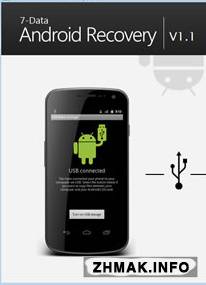- »
Apowersoft Phone Manager PRO 2.4.3 - 10062015
11-06-2015, 02:19Warez (Автор: cy-pr)
Apowersoft Phone Manager - программа для полнофункционального управления смартфонами на OS Android & iOS, она позволяет управлять, передавать, просматривать, восстанавливать, резервировать любые ваши данные в смартфонах или планшетах, включая SMS/MMS сообщения, контакты, приложения, закладки, журналы вызовов, обои, песни, видео.
Apowersoft Phone Manager, один из лучших программ для управления мобильными устройствами, полностью совместима с двумя операционными системами смартфонов: - iOS и Android.
Авто-распознает устройство и все типы данных на нем
Перенос всех файлов из устройства на ПК и обратно, через USB или WiFi сеть
Прекрасно работать с устройствами на OS Android & iOS включая (Note 4, iPhone 6/6 Plus, iOS 8)
Управление фотографиями, музыкой, видео, SMS, контактами и другими файлами
Резервное копирование всех видов данных с устройства на ПК
Восстановление данных мобильного из резервных копии
Сделает снимок экрана устройства в одно нажатие на ПК
Отображение экрана телефона в различных режимах
Key Features of Apowersoft Phone Manager 2.0
1. Optimized User Interface
Even if you are the newbies, you will find it super easy to connect your device to Apowersoft Phone Manager on computer. It enables you to quickly find the guides to open USB debugging mode for Android devices, connect your Samsung mobile gadgets to it via WiFi or make your iPhone 6 Plus connected to the tool.
2. Support Managing Two or More Devices at a Time
If you have two or more mobile devices, it may be inconvenient for you to manage one at a time. Now this tool can help you solve this issue. You can connect several devices with different or the same operating systems to it, switch the devices and manage all mobile files like a breeze.
3. Manage All Your Mobile Essentials
You may want to delete thousands of photos on your phone or import some songs to your tablet, etc. How do you do that? Now just with one tool – Apowersoft Phone Manager 2.0, you can import/export data, delete unwanted phone files, set ringtones, reply messages, manage contacts, uninstall apps on your phone and so on easily. In one word, you can handle everything on your device in just one place.
4. Secure Your Mobil Data
Always worrying about losing the important contacts or call logs stored in your phone? Take it easy because you can take advantage of this tool to backup contacts, messages, call logs, bookmarks and apps on PC. Using the restoring function of it, you could regain all backup data effortlessly.
5. Check All Information on Your Phone
Once connect your phone to Phone Manager successfully on PC, you can view not only its basic but also detailed information. You will know of your phone brand, device model, battery power, resolution, firmware version, phone capacity, media files and so on.
6. Take Phone Screenshot with One Click
Although we can take phone screenshot by pressing home and volume buttons, it is inconvenient sometimes. Simply click the camera icon on its home interface, you can take mobile screenshot.
7. Mirror Mobile to PC
Due to the small screen size of phones, you will find it hard to share their screens online or with your friends clearly. Many apps on Play Store which require root access allows you to mirror phone screen on PC. While no matter your device is rooted or not, you can display phone screen on PC via this tool. More greatly, it can insure the larger image quality the same as the phone itself.
8. Other Free Services
This program has many easy-to-use free online services like Video Converter, Screen Recorder, Audio Recorder and Video Downloader.
Apowersoft Phone Manager for Android
1. Free and Handy
Apowersoft Phone Manager for Android provides you the ingenuity to connect your device to its PC version by scanning QR code or entering verification code. It will be convenient for the users who don’t like to use USB to connect their devices to the program. As it is a small application, it won’t consume much battery on your phone.
2. File Manager
Combined with file manager tool, it enables you to manage files in phone memory, SD card, or you have received or downloaded in your device. It can filter out some large files in your phone so that you can delete junk or unwanted files to free up space. All media files including pictures, music, videos and documents can be deleted, copied, cut or shared via it.
3. App Manager
If you have installed too many game, music, shopping apps or else, your phone will run very slowly. With the help of App Manager tool, you are able to batch uninstall apps quickly.
4. More Practical Tools
Designed especially for our customers, we have developed other useful and common-used tools such as QR Code Scanner, Flashlight, Hotspot and Tethering. And the Phone Transfer tool allows you to transfer various data like photos, apps, music, videos, and files among phones by clicks.
All in all, Apowersoft Phone Manager 2.0 which owns the innovative designs, high technology, and multifunction will be your first-choice when you are looking for phone management tool.
Version 2.4.3:
Support managing voice memos for iOS
Fixed the bug of restoring Android contacts
Дата:10.6.2015
Язык:Ml/Русский
Windows XP, Vista, 7/8 x86/64
Активация:KEY
Размер:44MB
Внимание! У вас нет прав для просмотра скрытого текста.
.Советуем к онлайн просмотру:
Уважаемый посетитель, Вы зашли на сайт как незарегистрированный пользователь.
Мы рекомендуем Вам зарегистрироваться либо войти на сайт под своим именем.
Мы рекомендуем Вам зарегистрироваться либо войти на сайт под своим именем.
Комментариев нет :(
Навигация
.
Статистика Онлайн
Наши партнеры
В виде календаряВ виде списка
Архив
| « Ноябрь 2024 » | ||||||
|---|---|---|---|---|---|---|
| Пн | Вт | Ср | Чт | Пт | Сб | Вс |
| 1 | 2 | 3 | ||||
| 4 | 5 | 6 | 7 | 8 | 9 | 10 |
| 11 | 12 | 13 | 14 | 15 | 16 | 17 |
| 18 | 19 | 20 | 21 | 22 | 23 | 24 |
| 25 | 26 | 27 | 28 | 29 | 30 | |
Популярное
Наши друзья